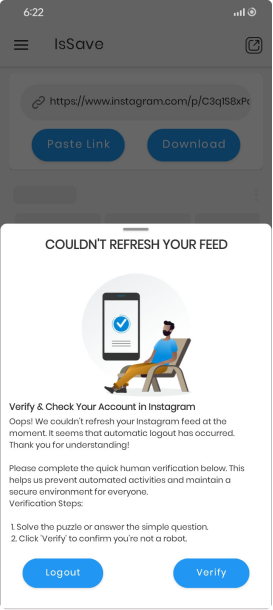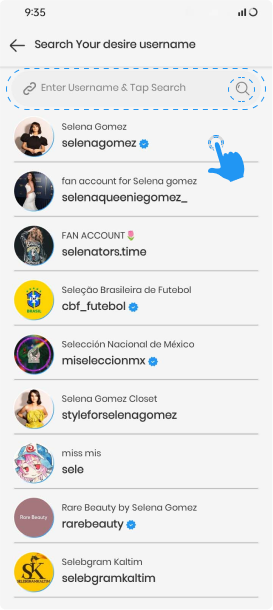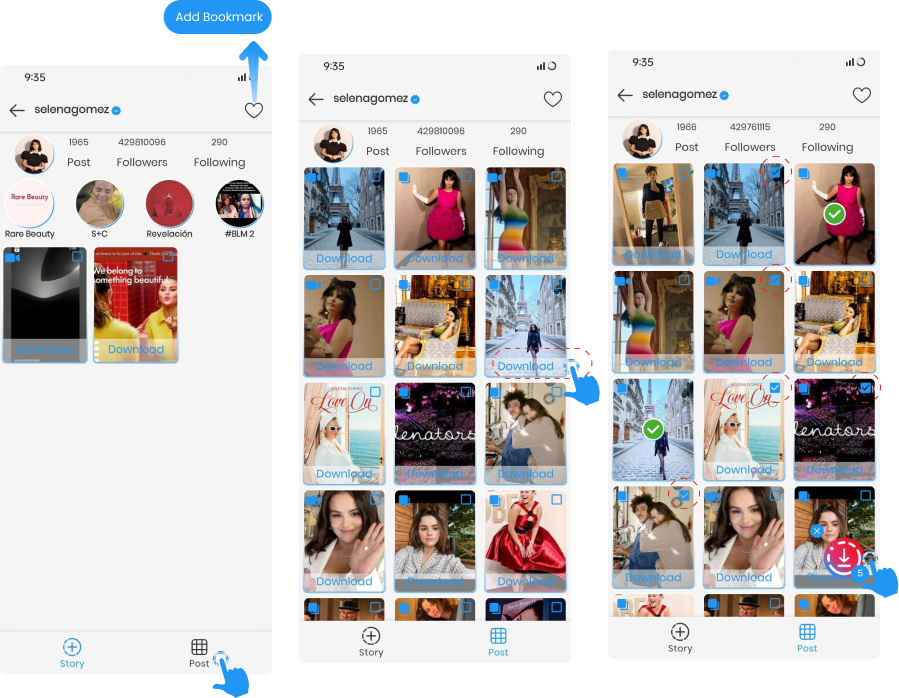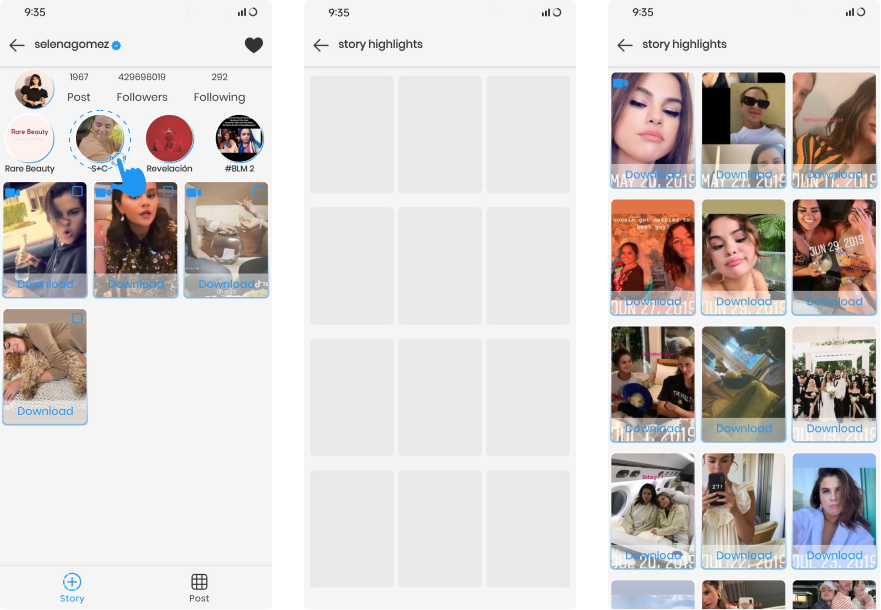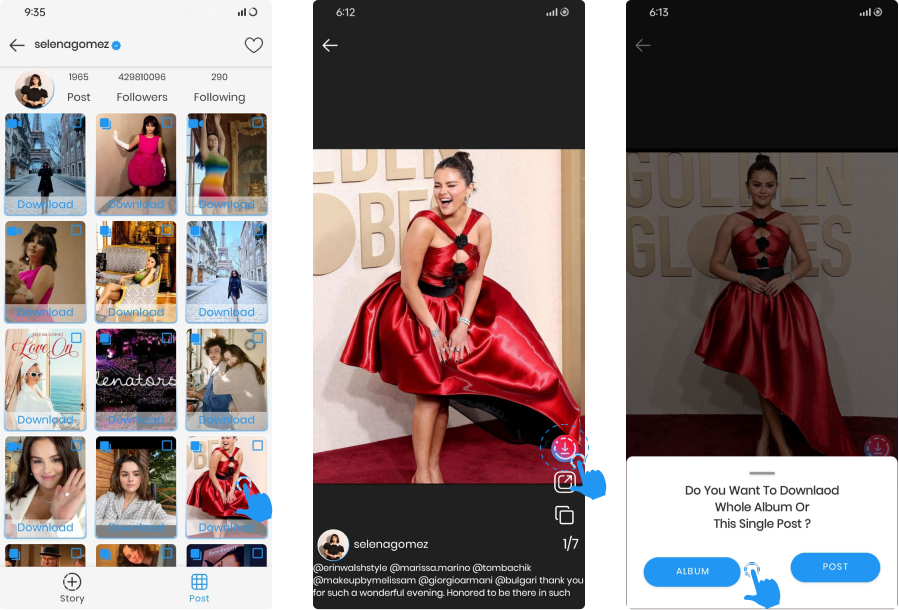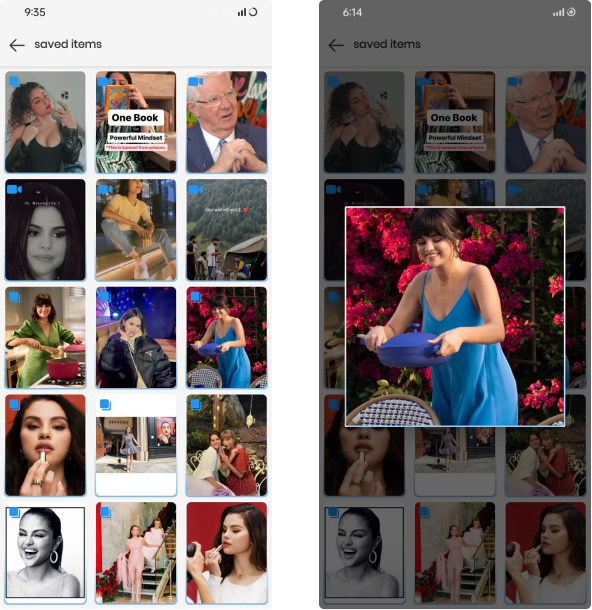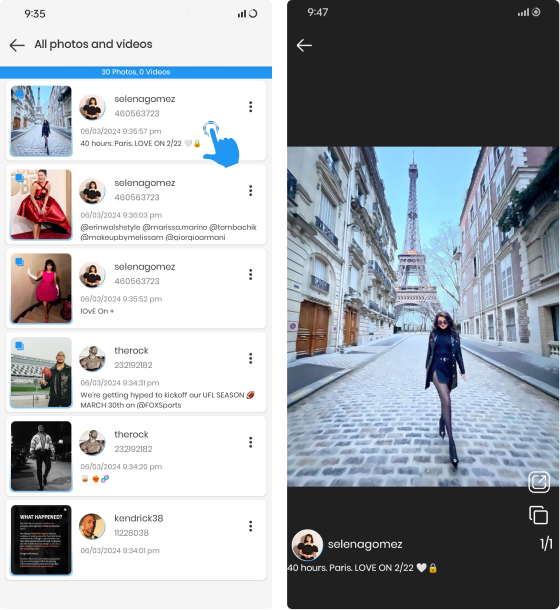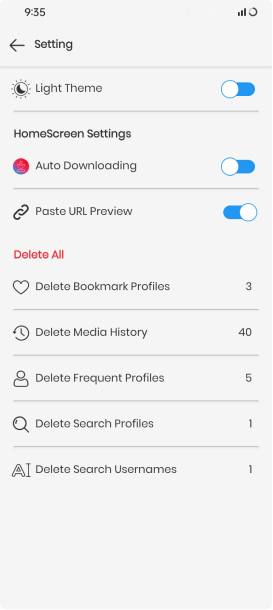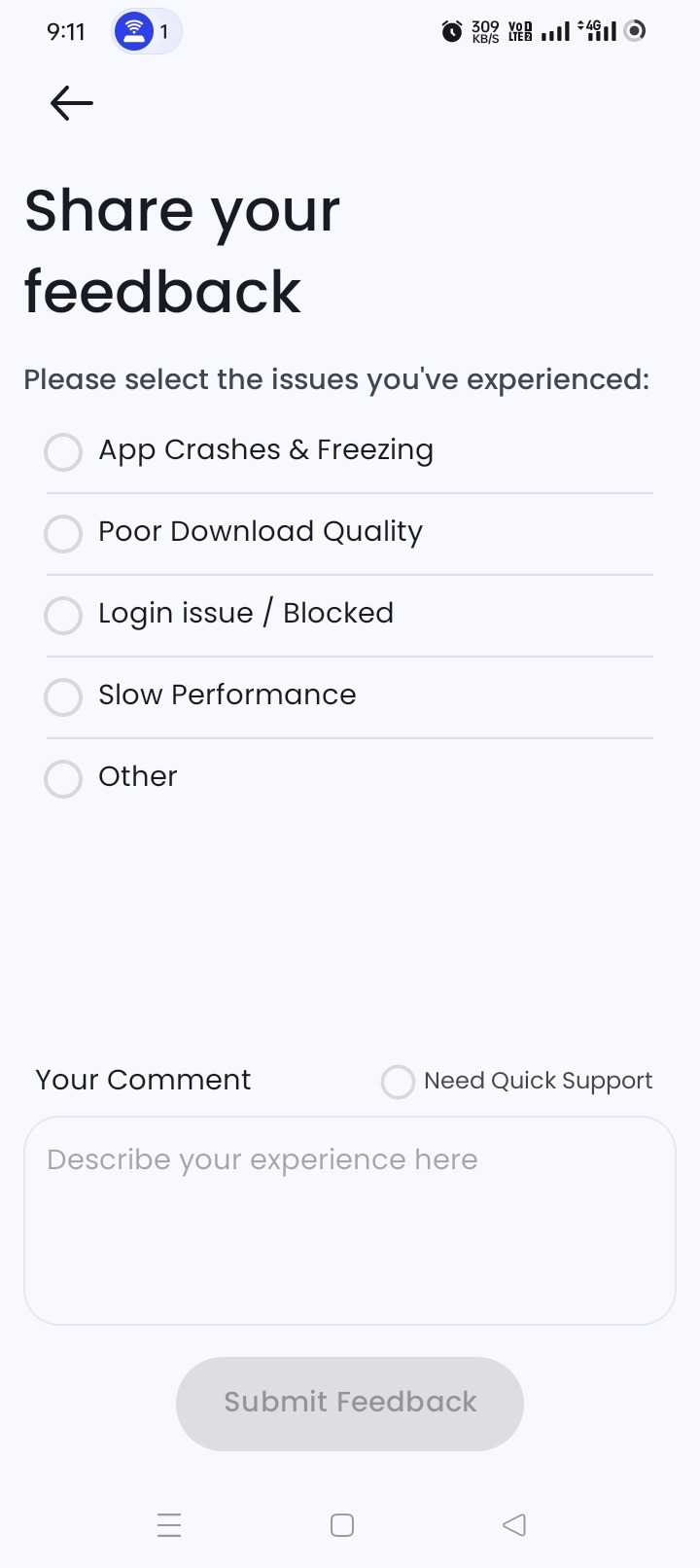Stories
Through this app you can see the stories of all the users in which the count of
stories is also shown.
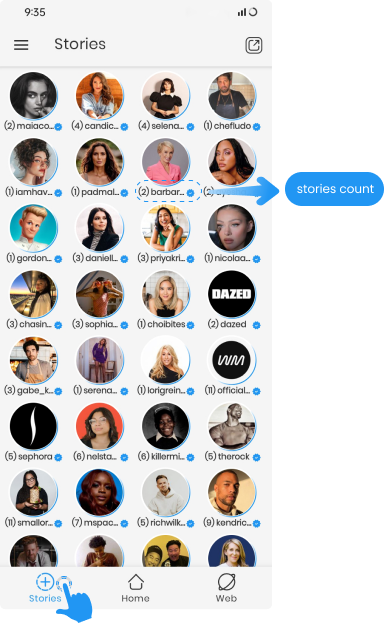
Sometimes the app will show you could not refresh feed error. Don't worry about
it, Instagram will show you if the section expires at any time.
Or please be careful not to login to your account in unusual apps.
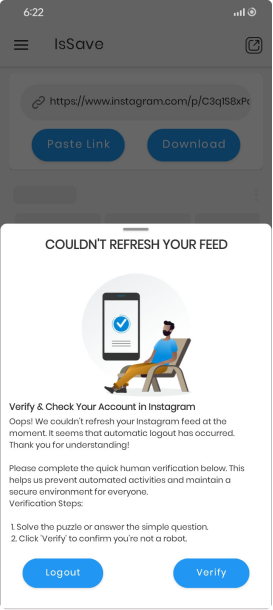 search users
search users
Through this app you can also search all the users of Instagram. For this you
will have to login.
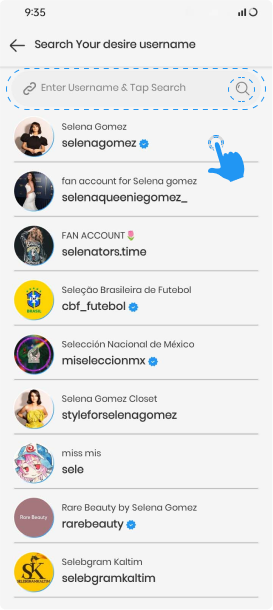 Profile
Profile
You can visit the profile of any user in the app.
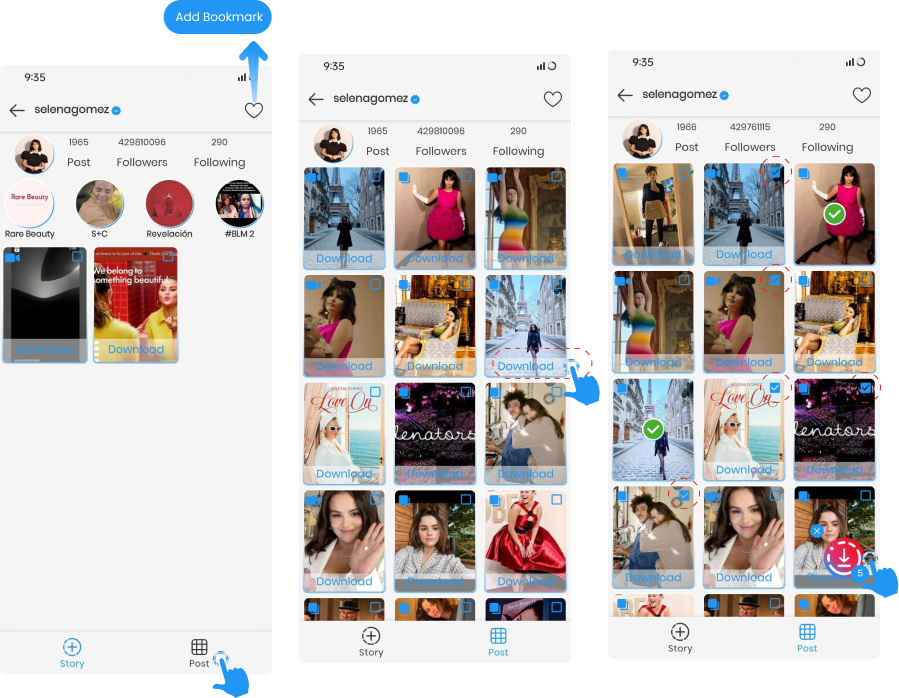 Highlights Download
Highlights Download
User's highlights can be veiw in just one click
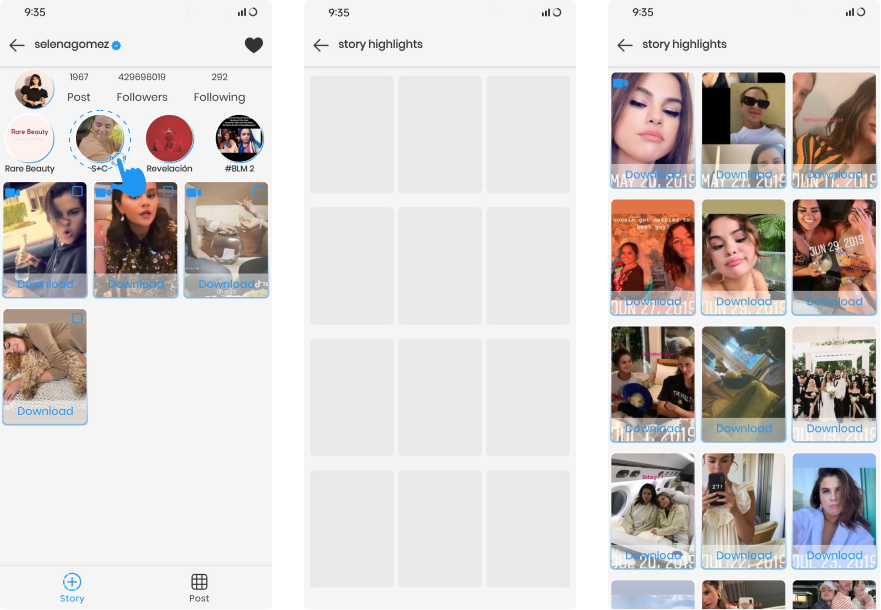 Media Download options
Media Download options
When you use the app, you will have different options to download whether you
want to download the entire album or a single item.
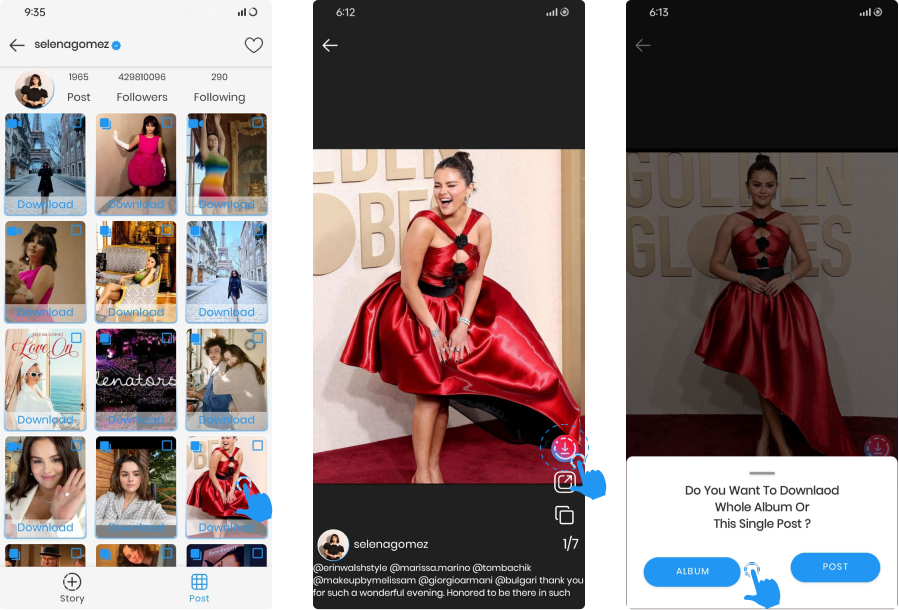 Saved Items and long press feature
Saved Items and long press feature
In this App you can download all the saved items of Instagram and also the
feature of long press is also provided in it.
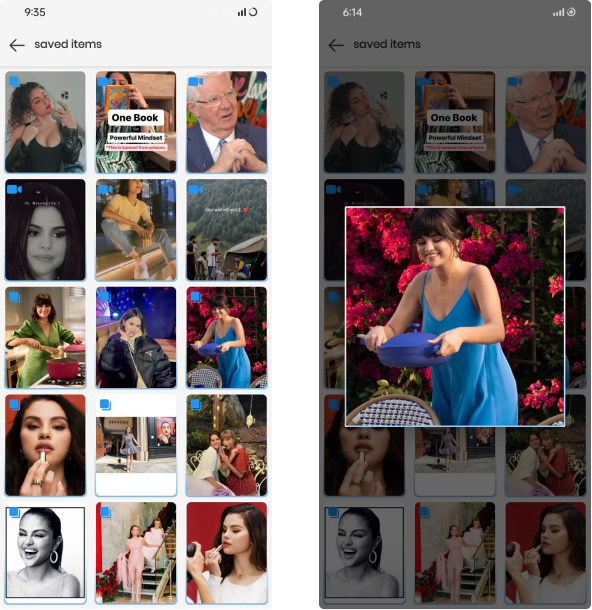 Download Items in Your Gallery
Download Items in Your Gallery
After downloading, all the photos and videos will come to your phone which you
can enjoy offline.
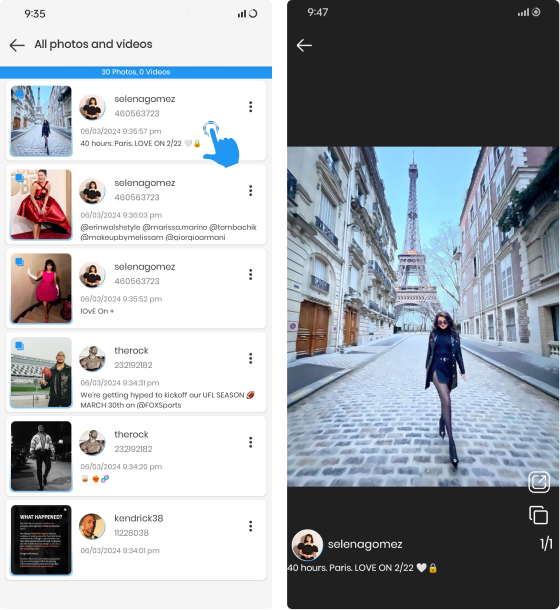 Settings
Settings
You can set app auto downloading and manage download history and app data
through the app's settings.
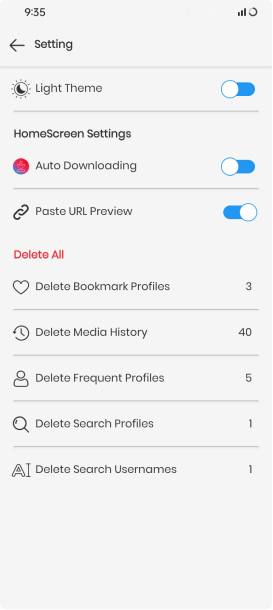 Feedback
Feedback
You can talk directly to the developer team and share any feedback about the app
with developer team.
check 'Need Quick Support' for get in touch in whatsapp
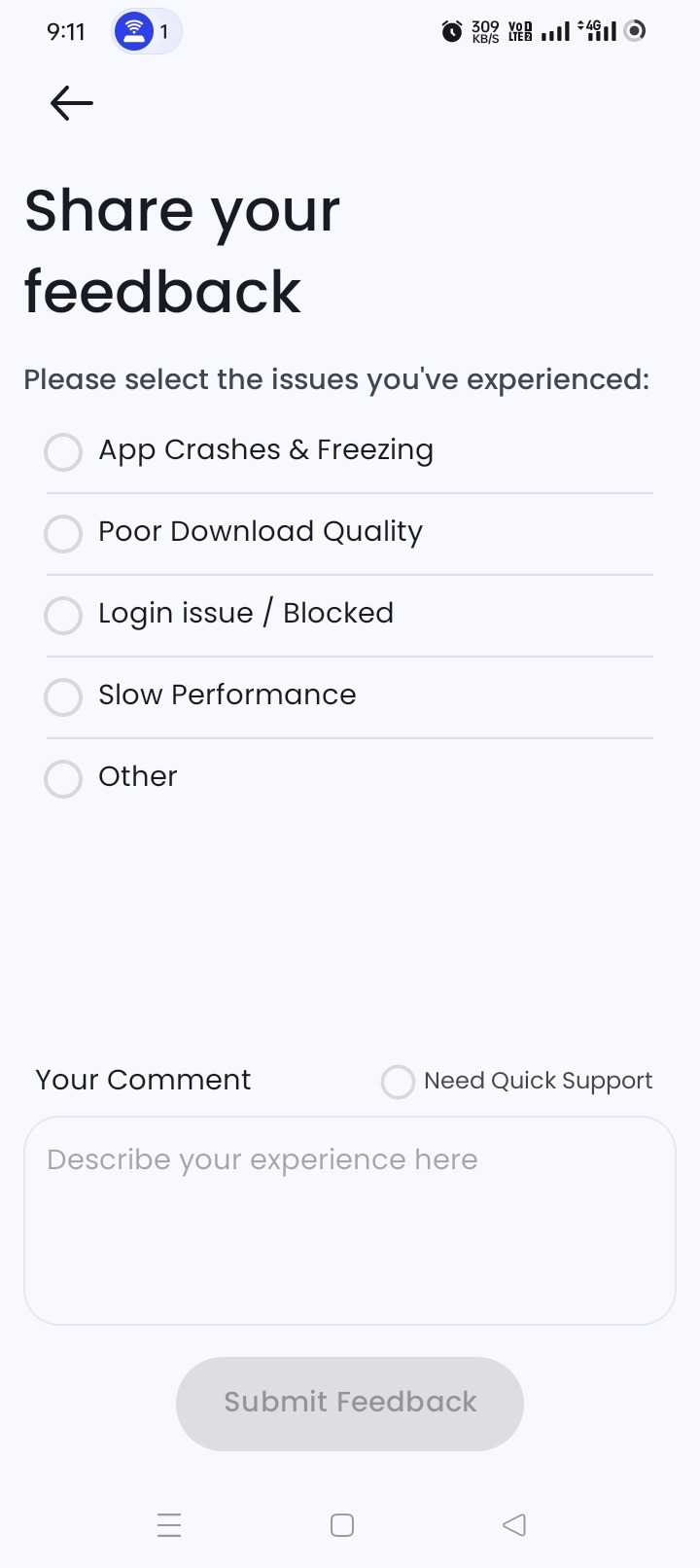 Hidden Feature Instructions
Hidden Feature Instructions
If you have read this far, let me share a hidden feature related to the app:
Just like enabling developer mode on your device, there's also a "Premium" option hidden in the app, which can be easily accessed. Follow these steps to unlock it:
-
Open the navigation drawer from the app's home screen and go to the Settings screen.
-
In the Settings screen, scroll to the bottom where the message
"If you have any questions or suggestions" is written.
Long-press on this message.
(A single press will take you to the feedback screen, but a long press will reveal a counter on the same screen.)
-
If the counter becomes visible, quickly press it 10 times.
Make sure the counter remains visible during this process; otherwise, you'll need to restart the steps.
-
After pressing it 10 times, all premium features of the app will be unlocked, and any ads displayed in the app will be hidden.
-
Restart the app completely to apply all the changes.
-
Enjoy! 😊
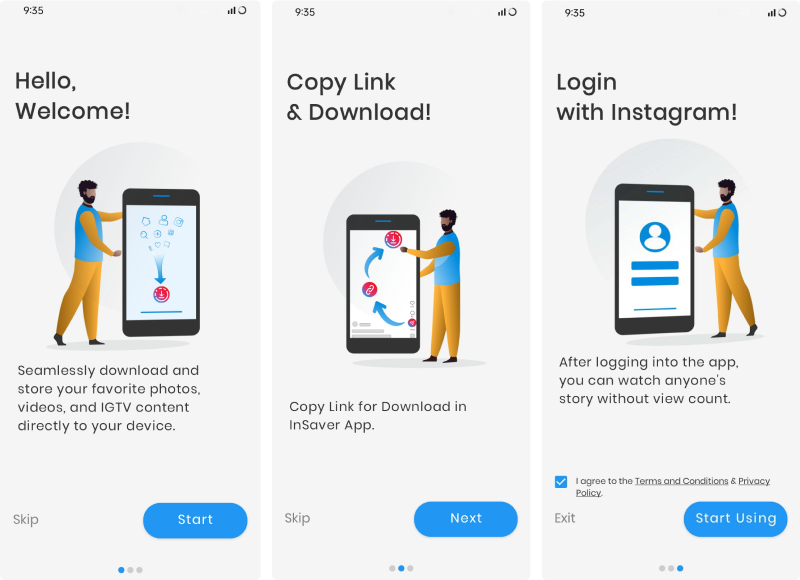
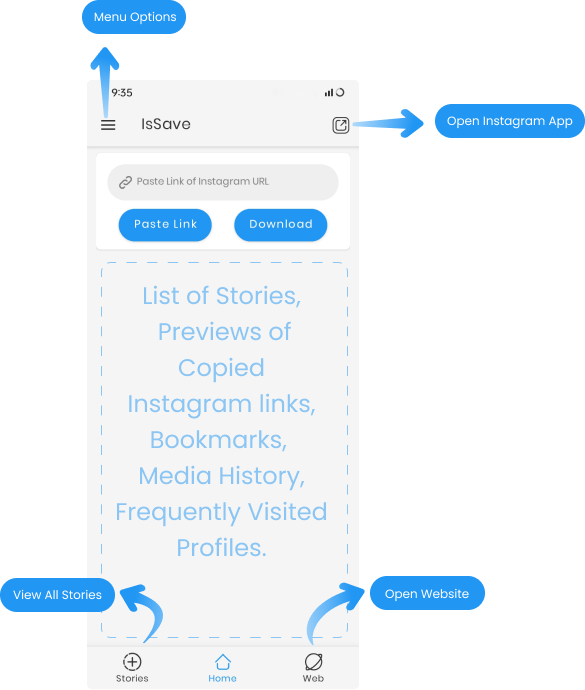
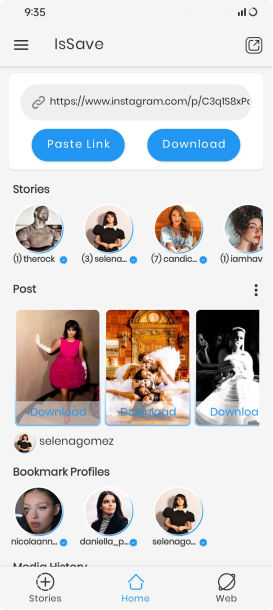
 A dialog box will open in front of you from which you will have to click on the
Copy Link button.
A dialog box will open in front of you from which you will have to click on the
Copy Link button.
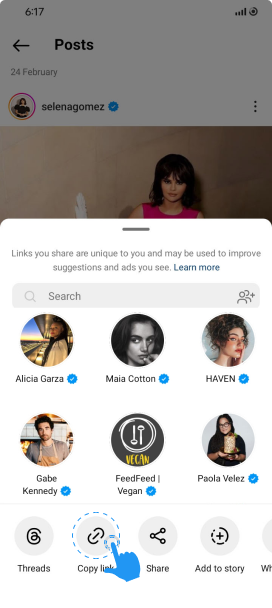 After copying the link, you will have to open the app in which it will be
directly pasted and after some time the list of photos and videos of the link
will be shown in front of you.
After copying the link, you will have to open the app in which it will be
directly pasted and after some time the list of photos and videos of the link
will be shown in front of you.
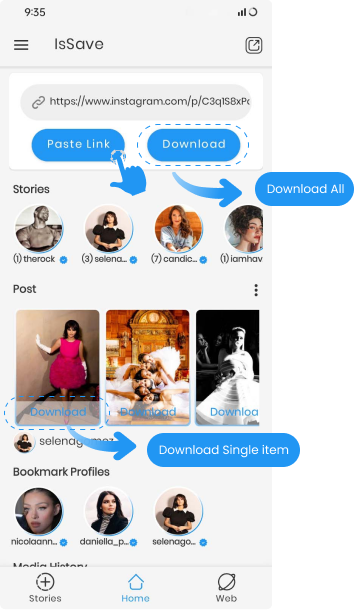 After the preview of the pasted link appears, you have two options:
After the preview of the pasted link appears, you have two options:
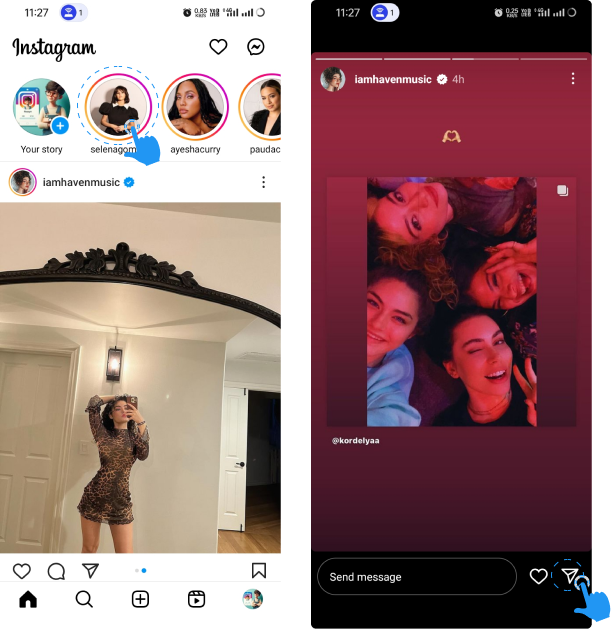

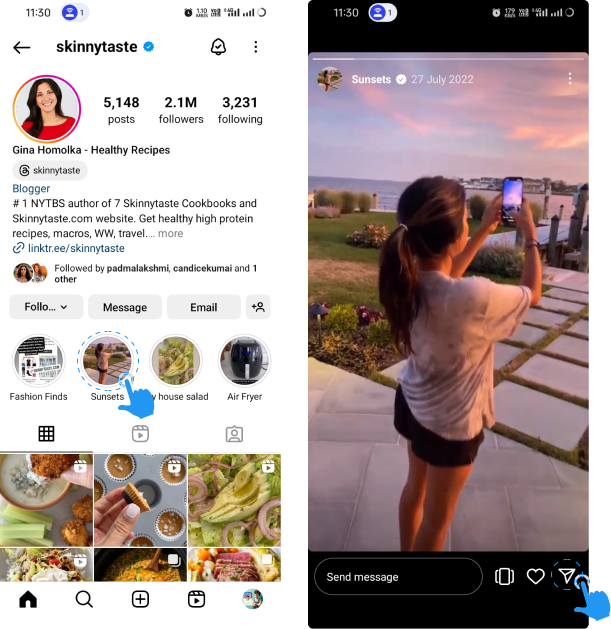
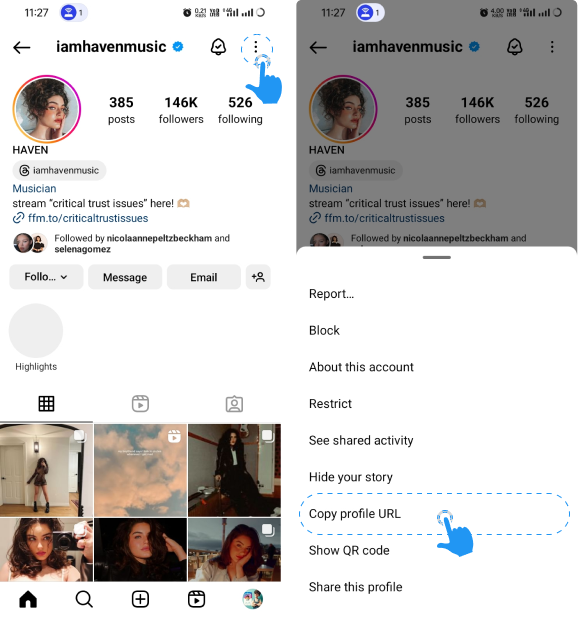
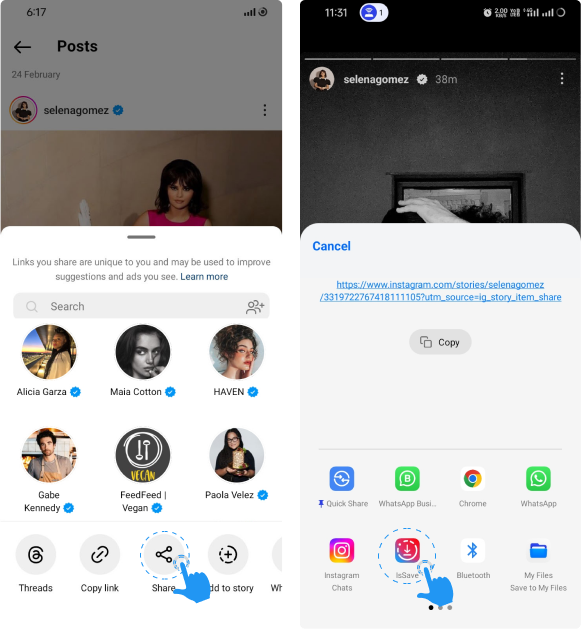
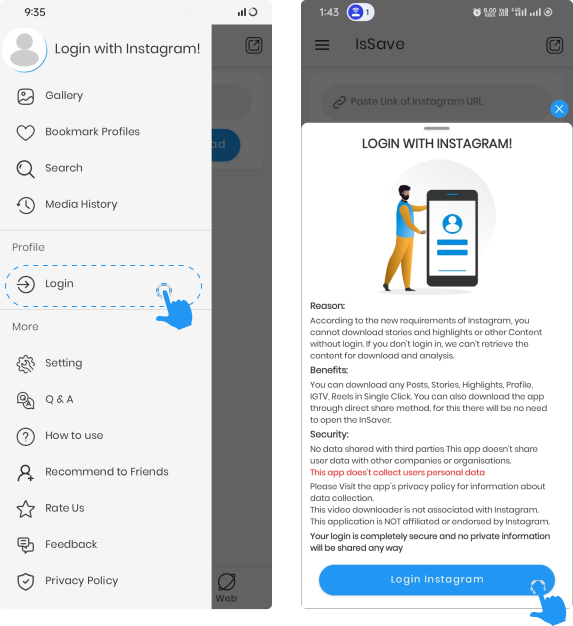
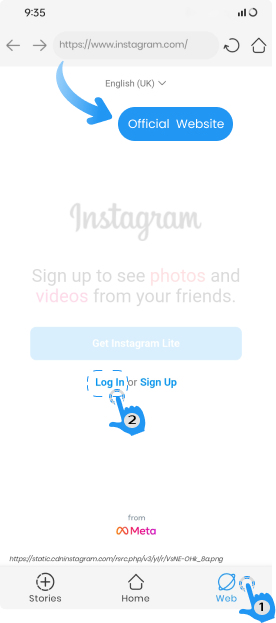 To login with Instagram, you will have to enter your username and password.
To login with Instagram, you will have to enter your username and password.
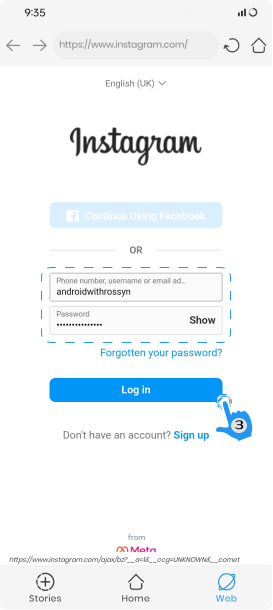 After logging in to the website, you can download directly from here and can
also download through copy paste method.
After logging in to the website, you can download directly from here and can
also download through copy paste method.
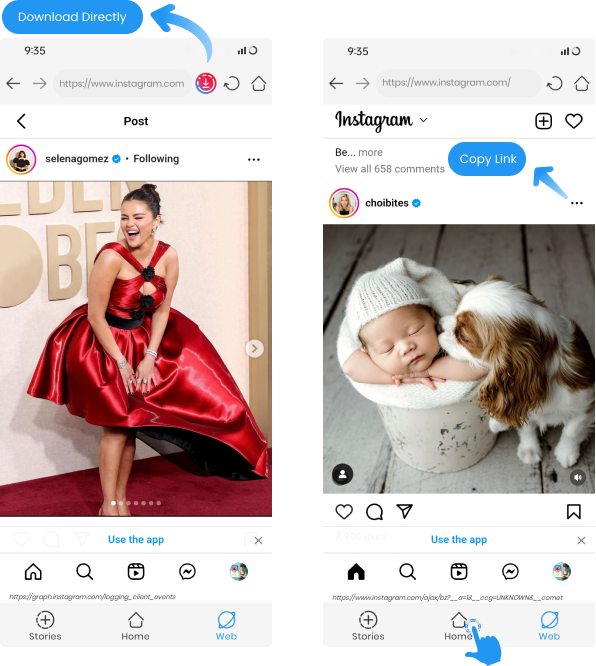
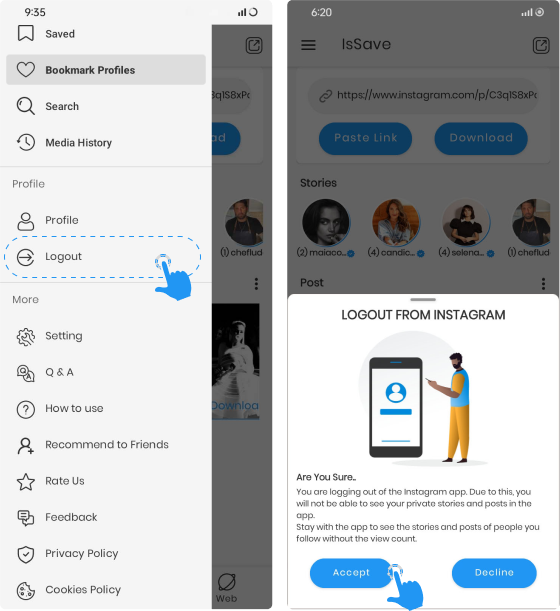
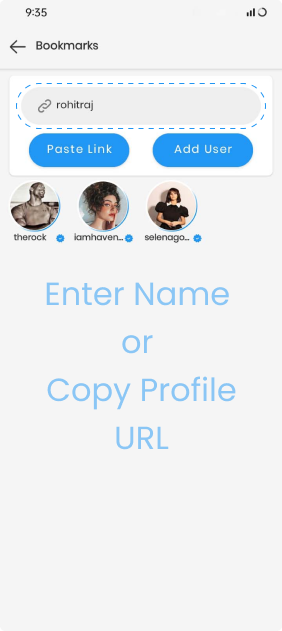
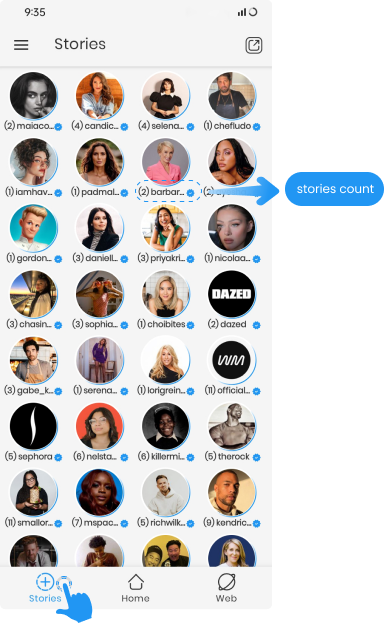 Sometimes the app will show you could not refresh feed error. Don't worry about
it, Instagram will show you if the section expires at any time.
Or please be careful not to login to your account in unusual apps.
Sometimes the app will show you could not refresh feed error. Don't worry about
it, Instagram will show you if the section expires at any time.
Or please be careful not to login to your account in unusual apps.